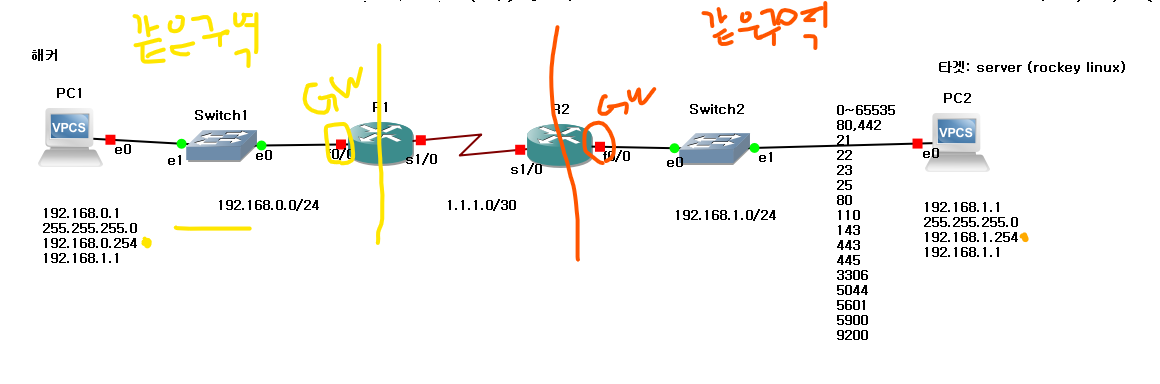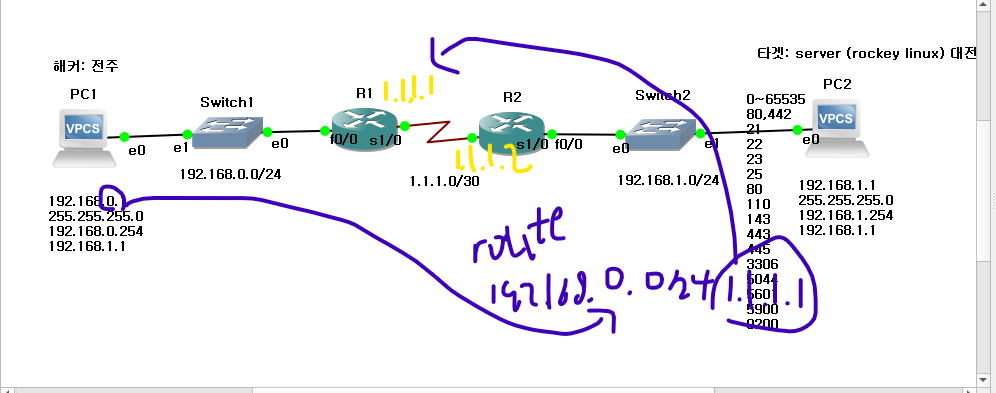9일차
2025_py 의 Attac.py를 실행할려면 xampp이거 시작하고 cmd 에서 돌려야함
GNS3 까는중....
choose componets에서 Tools 체크
Tools +이거 눌러서 다 체크하기
gns3 web client, gns3 vm 안깔아도 됨 잘돌아감
gns에서 c7200할때 슬롯에 PA -4T+추가 idle-pc눌러서 10진수 찾기
스위치느 그냥 계속 ㄱㄱ
록키 리눅스(최소 기능 iso), virtual box(확장팩도 다운로드) 다운로드 받음
gns 터널에서 #은 관리자 모드이고 >은 일반 사용자 모드
기본적인 ip 넣는 법
config t
interface FastEthernet0/0
ip address 192.168.1.254 255.255.255.0
no shutdown
exit
복사용
#R1
config t
hostname HACKER
exit
show interface stats
config t
interface FastEthernet0/0
ip address 192.168.0.254 255.255.255.0
no shutdown
exit
interface Serial1/0
ip address 1.1.1.1 255.255.255.252
no shutdown
exit
ip route 192.168.1.0 255.255.255.0 1.1.1.2
#R2
config t
hostname TARGET
exit
show interface stats
config t
interface FastEthernet0/0
ip address 192.168.1.254 255.255.255.0
no shutdown
exit
interface Serial1/0
ip address 1.1.1.2 255.255.255.252
no shutdown
exit
ip route 192.168.0.0 255.255.255.0 1.1.1.1
show interface bref (이거 R1#인 상태에서 쳐야함 )
show interface stats (이거도 마찬가지 상태보는거임)
hostname HACKER
사진
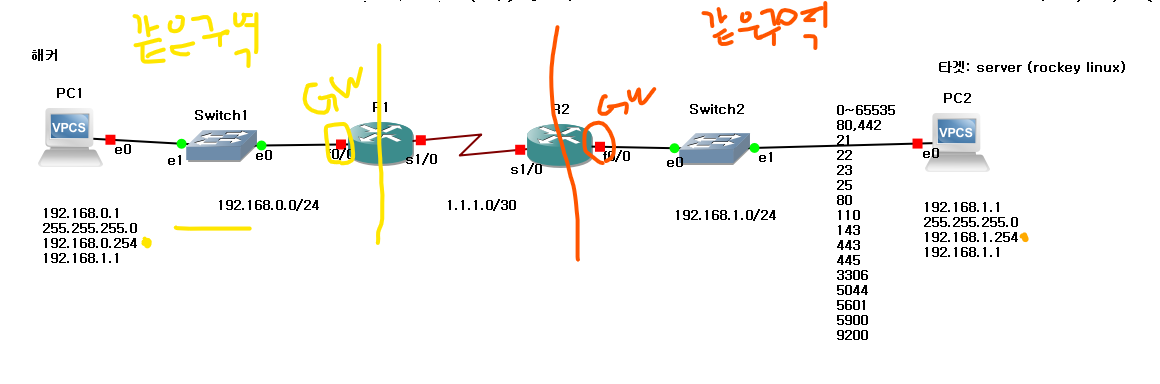
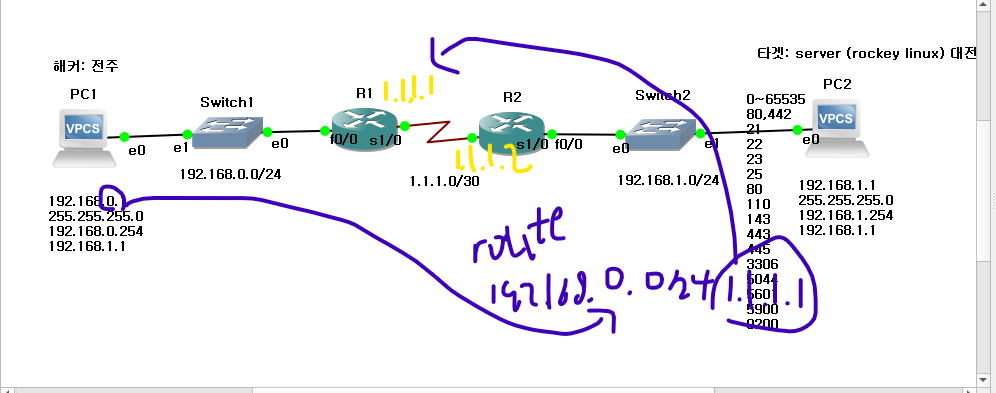
#R1
hostname HACKER
exit
show interface stats
config t
interface FastEthernet0/0
ip address 192.168.0.254 255.255.255.0
no shutdown
exit
config t
interface Serial1/0
ip address 1.1.1.1 255.255.255.252
no shutdown
exit
ip route 192.168.1.0 255.255.255.0 1.1.1.2
#R2
hostname TARGET
exit
show interface stats
config t
interface FastEthernet0/0
ip address 192.168.1.254 255.255.255.0
no shutdown
exit
config t
interface Serial1/0
ip address 1.1.1.2 255.255.255.252
no shutdown
exit
ip route 192.168.0.0 255.255.255.0 1.1.1.1
라우터 두번째 사진에서
ip route 192.168.1.0 255.255.255.0 1.1.1.2
이거는 R1이고 오른쪽으로 가야하므로 오른쪽에 있는 주소 1.1.1.2를 넣은것이고
192.168.1.0은 pc2의 ip가 1.1이니까 대역대는 1.0임 그래서 192.168.1.1로 넣어준거임
ip route 192.168.0.0 255.255.255.0 1.1.1.1
이것은 R2 얘도 마찬가지임
참고로 R2로 ping을 쳤을때 pc2를 찍고 다시 돌아와야하기 때문에 두 라우터의
주소를 넣어야하는 것임 가지도 않을거면 넣을 필요도 없음