14일차
기본 네트워크망 만들기
R1
config t
hostname R1
interface fastethernet0/0
ip address 100.100.100.254 255.255.255.0
no shutdown
exit
interface serial1/0
ip address 1.1.1.1 255.255.255.252
no shutdown
exit
router rip
version 2
network 100.100.100.0
network 1.1.1.0
125.246.95.152
R2
config t
hostname R1
interface fastethernet0/0
ip address 125.246.95.254 255.255.255.0
no shutdown
exit
interface serial1/0
ip address 1.1.1.2 255.255.255.252
no shutdown
exit
router rip
version 2
network 125.246.95.0
network 1.1.1.0
systemctl restart rsync
systemctl enable rsync
dnsenum
dnsmap
dnsrecon
fierce
masscan
nmap
nuicornscan
시스템 계정 찾기
hydra 공격 또는 웹 취약점을 통해 발견 가능함
hostname : mail.st.kr
/etc/mail/local-host-name : mail.st.kr
미션
해커의 ping을 차단하기
방화벽의 ICMP에서 차단 가능
config t
access-list 100 deny icmp host 100.100.100.1 host 125.246.95.152 echo
access-list 100 permit ip any any
interface serial1/0
ip access-group 100 in
exit
exit
show access-list
config t
no access-list 100
traceroute st.kr
┌──(root㉿kali)-[/home/kali]
└─# traceroute st.kr
traceroute to st.kr (125.246.95.152), 30 hops max, 60 byte packets
1 100.100.100.254 (100.100.100.254) 10.628 ms 10.604 ms 10.595 ms
2 1.1.1.2 (1.1.1.2) 32.012 ms 31.965 ms 96.312 ms
3 * * *
4 125.246.95.152 (125.246.95.152) 85.496 ms 85.453 ms 74.728 ms
dnsenum
/usr/share/dnsenum/dns.txt > Brute forcing
dnsmap
dnsrecon
fierce
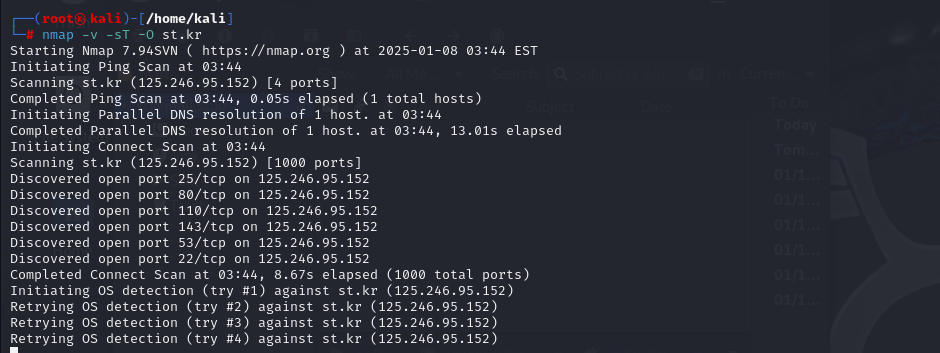 #포트 찾기
sT: ping
nmap -v -sT -O st.kr
80
22
53
143
110
25
4444?
UTM사용자라면 웹으로 통해 접속 가능한지 확인 가능함
외부에서 UTM 접속이 가능하니 외부 접속 차단할것
nikto -host st.kr > /var/www/html > /var/log/apache2
nikto -host dvwa.st.kr > /home/dvwa/public_html
dvwa.st.kr > /home/dvwa/public_html/logs/access.log
3대서버
apt -y install putty-tools
apt -y install mailutils
pscp -P 22 master@10.0.2.15:/var/log/apace2/access.log c:\log
웹공격의 패턴을 찾기
/var/www/html > index.html
웹페이지에 접근하는 IP를 차단하기
로그 파일 분석하기
#포트 찾기
sT: ping
nmap -v -sT -O st.kr
80
22
53
143
110
25
4444?
UTM사용자라면 웹으로 통해 접속 가능한지 확인 가능함
외부에서 UTM 접속이 가능하니 외부 접속 차단할것
nikto -host st.kr > /var/www/html > /var/log/apache2
nikto -host dvwa.st.kr > /home/dvwa/public_html
dvwa.st.kr > /home/dvwa/public_html/logs/access.log
3대서버
apt -y install putty-tools
apt -y install mailutils
pscp -P 22 master@10.0.2.15:/var/log/apace2/access.log c:\log
웹공격의 패턴을 찾기
/var/www/html > index.html
웹페이지에 접근하는 IP를 차단하기
로그 파일 분석하기
#포트 찾기 sT: ping nmap -v -sT -O st.kr 80 22 53 143 110 25 4444? UTM사용자라면 웹으로 통해 접속 가능한지 확인 가능함 외부에서 UTM 접속이 가능하니 외부 접속 차단할것 nikto -host st.kr > /var/www/html > /var/log/apache2 nikto -host dvwa.st.kr > /home/dvwa/public_html dvwa.st.kr > /home/dvwa/public_html/logs/access.log 3대서버 apt -y install putty-tools apt -y install mailutils pscp -P 22 master@10.0.2.15:/var/log/apace2/access.log c:\log 웹공격의 패턴을 찾기 /var/www/html > index.html 웹페이지에 접근하는 IP를 차단하기 로그 파일 분석하기