3일차
저번시간 switch란?: ip주소와 mac주소를 찾아주는 장비
switch에서 vlan2로 바꾸기
우선 vlan2로 만들기
conf t
vlan 2
name vlan 2
exit
exit
fa1/2를 vlan 2로 옮기기
conf t
int fa1/2
switchport access vlan 2
exit
vlan으로 분리 되어있을때 서로 통신할려면 라우터가 필요하다
int fa1/0을 trunk설정
conf t
int fa1/0
switch trunk allowed vlan 1-2
switchport mode trunk
exit
exit
show int trunk
라우터 설정
config t
hostname jjcom
interface fastethernet0/0
ip address 192.168.0.254 255.255.255.0
no shutdown
exit
interface fastethernet0/0.2
encapsulation dot1q 2
ip address 192.168.1.254 255.255.255.0
no shutdown
exit
스위치 설정
config t
vlan 2
name VLAN2
exit
interface fastethernet1/2
switchport mode access
switchport access VLAN 2
exit
interface fastethernet1/0
switchport mode trunk
exit
exit
show interface trunk
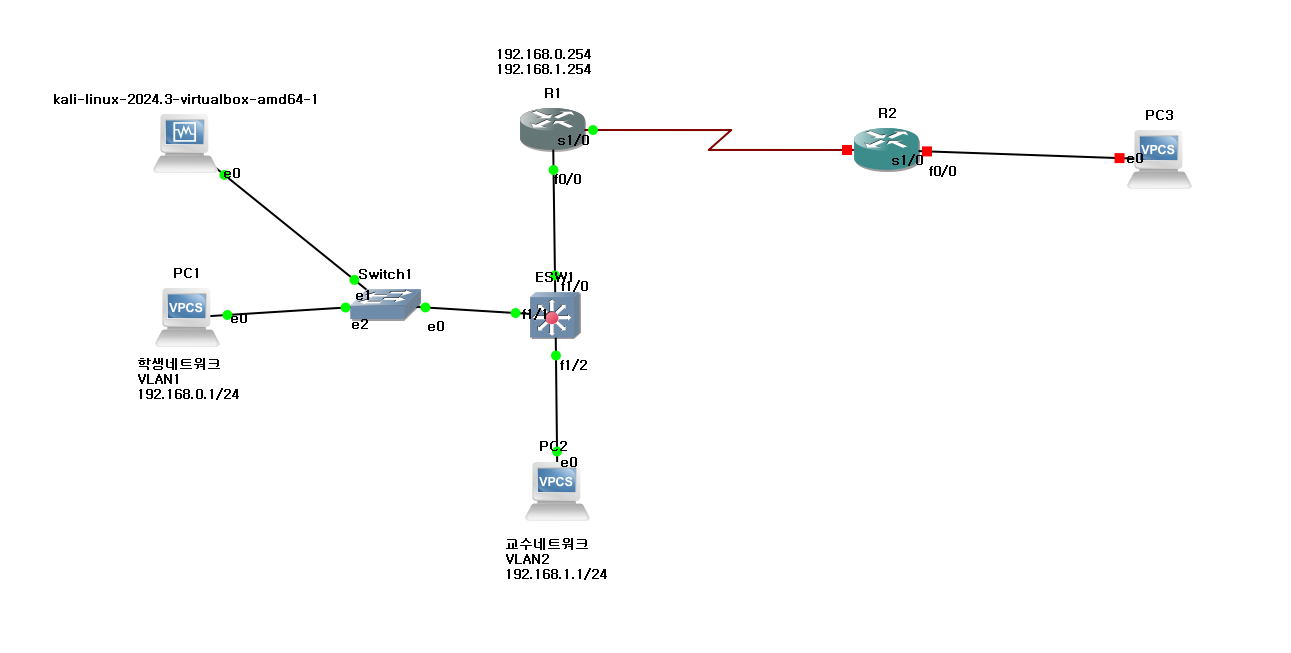 결론: 네트워크 분할이 보안할때 확실하다.
칼리 리눅스들어 올때 10.0.2.15인 이유: 네트워크 설정에서 NAT로 연결 되어있기 때문
nat에서 어뎁터 브릿지로 바꾸면 192.168.0.xxx대로 바뀐다.(주의: 네트워크를 껏다 켜야함)
칼리리눅스 명령어
sudo passwd: 비번 변경
su : 디렉터리로 들어가기
칼리리눅스 스캔
┌──(kali㉿kali)-[~]
└─$ su
Password:
┌──(root㉿kali)-[/home/kali]
└─# nmap -v -sS -O 192.168.1.0/24 > result.txt
RTTVAR has grown to over 2.3 seconds, decreasing to 2.0
RTTVAR has grown to over 2.3 seconds, decreasing to 2.0
adjust_timeouts2: packet supposedly had rtt of 9026003 microseconds. Ignoring time.
adjust_timeouts2: packet supposedly had rtt of 9026003 microseconds. Ignoring time.
adjust_timeouts2: packet supposedly had rtt of 12035910 microseconds. Ignoring time.
adjust_timeouts2: packet supposedly had rtt of 12035910 microseconds. Ignoring time.
adjust_timeouts2: packet supposedly had rtt of 12014874 microseconds. Ignoring time.
adjust_timeouts2: packet supposedly had rtt of 12014874 microseconds. Ignoring time.
adjust_timeouts2: packet supposedly had rtt of 12014827 microseconds. Ignoring time.
adjust_timeouts2: packet supposedly had rtt of 12014827 microseconds. Ignoring time.
adjust_timeouts2: packet supposedly had rtt of 9005654 microseconds. Ignoring time.
adjust_timeouts2: packet supposedly had rtt of 9005654 microseconds. Ignoring time.
adjust_timeouts2: packet supposedly had rtt of 9005828 microseconds. Ignoring time.
adjust_timeouts2: packet supposedly had rtt of 9005828 microseconds. Ignoring time.
RTTVAR has grown to over 2.3 seconds, decreasing to 2.0
RTTVAR has grown to over 2.3 seconds, decreasing to 2.0
192.168.0.0/24
ip + port(65536개 : 0 ~ 65535)
254*65536 = 16,646,144
AccessList 설정하기
라우터의 텔넷 활성화
jjcom>_ 사용자모드 jjcom# _관리자모드
config t
line vty 0 4
password 123456
login
exit
config t
ip domain-name st.kr
crypto key generate rsa
2048
ip ssh version 2
line vty 0 4
transport input ssh
show crypto key mypubkey rsa
config t
line con 0
exec-time 0 0
표준 ACL 과 확장 ACL
표준 ACL(1-99) : 출발지 IP주소만 참조하여 패킷을 필터링 함
확장 ACL : 출발지 및 목적지 ip주소와 TCP,UDP,포트 번호를 참조하여 패킷을 필터링 함
칼리에서 공격을 막는 명령어
access-list 1 deny 192.168.0.2 0.0.0.0
access-list 1 permit any
interface fastethernet0/0
ip access-group 1 in
exit
결론: 네트워크 분할이 보안할때 확실하다.
칼리 리눅스들어 올때 10.0.2.15인 이유: 네트워크 설정에서 NAT로 연결 되어있기 때문
nat에서 어뎁터 브릿지로 바꾸면 192.168.0.xxx대로 바뀐다.(주의: 네트워크를 껏다 켜야함)
칼리리눅스 명령어
sudo passwd: 비번 변경
su : 디렉터리로 들어가기
칼리리눅스 스캔
┌──(kali㉿kali)-[~]
└─$ su
Password:
┌──(root㉿kali)-[/home/kali]
└─# nmap -v -sS -O 192.168.1.0/24 > result.txt
RTTVAR has grown to over 2.3 seconds, decreasing to 2.0
RTTVAR has grown to over 2.3 seconds, decreasing to 2.0
adjust_timeouts2: packet supposedly had rtt of 9026003 microseconds. Ignoring time.
adjust_timeouts2: packet supposedly had rtt of 9026003 microseconds. Ignoring time.
adjust_timeouts2: packet supposedly had rtt of 12035910 microseconds. Ignoring time.
adjust_timeouts2: packet supposedly had rtt of 12035910 microseconds. Ignoring time.
adjust_timeouts2: packet supposedly had rtt of 12014874 microseconds. Ignoring time.
adjust_timeouts2: packet supposedly had rtt of 12014874 microseconds. Ignoring time.
adjust_timeouts2: packet supposedly had rtt of 12014827 microseconds. Ignoring time.
adjust_timeouts2: packet supposedly had rtt of 12014827 microseconds. Ignoring time.
adjust_timeouts2: packet supposedly had rtt of 9005654 microseconds. Ignoring time.
adjust_timeouts2: packet supposedly had rtt of 9005654 microseconds. Ignoring time.
adjust_timeouts2: packet supposedly had rtt of 9005828 microseconds. Ignoring time.
adjust_timeouts2: packet supposedly had rtt of 9005828 microseconds. Ignoring time.
RTTVAR has grown to over 2.3 seconds, decreasing to 2.0
RTTVAR has grown to over 2.3 seconds, decreasing to 2.0
192.168.0.0/24
ip + port(65536개 : 0 ~ 65535)
254*65536 = 16,646,144
AccessList 설정하기
라우터의 텔넷 활성화
jjcom>_ 사용자모드 jjcom# _관리자모드
config t
line vty 0 4
password 123456
login
exit
config t
ip domain-name st.kr
crypto key generate rsa
2048
ip ssh version 2
line vty 0 4
transport input ssh
show crypto key mypubkey rsa
config t
line con 0
exec-time 0 0
표준 ACL 과 확장 ACL
표준 ACL(1-99) : 출발지 IP주소만 참조하여 패킷을 필터링 함
확장 ACL : 출발지 및 목적지 ip주소와 TCP,UDP,포트 번호를 참조하여 패킷을 필터링 함
칼리에서 공격을 막는 명령어
access-list 1 deny 192.168.0.2 0.0.0.0
access-list 1 permit any
interface fastethernet0/0
ip access-group 1 in
exit
ps.이제 63일 남았다...
결론: 네트워크 분할이 보안할때 확실하다. 칼리 리눅스들어 올때 10.0.2.15인 이유: 네트워크 설정에서 NAT로 연결 되어있기 때문 nat에서 어뎁터 브릿지로 바꾸면 192.168.0.xxx대로 바뀐다.(주의: 네트워크를 껏다 켜야함) 칼리리눅스 명령어 sudo passwd: 비번 변경 su : 디렉터리로 들어가기 칼리리눅스 스캔 ┌──(kali㉿kali)-[~] └─$ su Password: ┌──(root㉿kali)-[/home/kali] └─# nmap -v -sS -O 192.168.1.0/24 > result.txt RTTVAR has grown to over 2.3 seconds, decreasing to 2.0 RTTVAR has grown to over 2.3 seconds, decreasing to 2.0 adjust_timeouts2: packet supposedly had rtt of 9026003 microseconds. Ignoring time. adjust_timeouts2: packet supposedly had rtt of 9026003 microseconds. Ignoring time. adjust_timeouts2: packet supposedly had rtt of 12035910 microseconds. Ignoring time. adjust_timeouts2: packet supposedly had rtt of 12035910 microseconds. Ignoring time. adjust_timeouts2: packet supposedly had rtt of 12014874 microseconds. Ignoring time. adjust_timeouts2: packet supposedly had rtt of 12014874 microseconds. Ignoring time. adjust_timeouts2: packet supposedly had rtt of 12014827 microseconds. Ignoring time. adjust_timeouts2: packet supposedly had rtt of 12014827 microseconds. Ignoring time. adjust_timeouts2: packet supposedly had rtt of 9005654 microseconds. Ignoring time. adjust_timeouts2: packet supposedly had rtt of 9005654 microseconds. Ignoring time. adjust_timeouts2: packet supposedly had rtt of 9005828 microseconds. Ignoring time. adjust_timeouts2: packet supposedly had rtt of 9005828 microseconds. Ignoring time. RTTVAR has grown to over 2.3 seconds, decreasing to 2.0 RTTVAR has grown to over 2.3 seconds, decreasing to 2.0 192.168.0.0/24 ip + port(65536개 : 0 ~ 65535) 254*65536 = 16,646,144 AccessList 설정하기 라우터의 텔넷 활성화 jjcom>_ 사용자모드 jjcom# _관리자모드 config t line vty 0 4 password 123456 login exit config t ip domain-name st.kr crypto key generate rsa 2048 ip ssh version 2 line vty 0 4 transport input ssh show crypto key mypubkey rsa config t line con 0 exec-time 0 0 표준 ACL 과 확장 ACL 표준 ACL(1-99) : 출발지 IP주소만 참조하여 패킷을 필터링 함 확장 ACL : 출발지 및 목적지 ip주소와 TCP,UDP,포트 번호를 참조하여 패킷을 필터링 함 칼리에서 공격을 막는 명령어 access-list 1 deny 192.168.0.2 0.0.0.0 access-list 1 permit any interface fastethernet0/0 ip access-group 1 in exit